As this blog reaches more new readers, the questions I receive seem to multiply. It may be that it’s the start of a new year or it may be that people are feeling pressure to handle more tasks, but people are asking for ideas to help them manage both time and information. Whether you are someone who works outside the home or at home, time management is a challenge that every person experiences. Some people learn tricks to manage their time better than others and I believe we can always consider alternative methods as we manage our day.
As a fan of social media in general, I tend to use media tools to help me track my day and manage through some of the normally time consuming tasks. Google does a great job of offering tools that people can use to organize large quantities of information and they make it easy to share that information with others. Here are some of the Google tools that I use and how each makes it easier for me to manage the amount of information I need and receive each day:
iGoogle
This is the way I personalize my experience with Google. iGoogle allows me to have a personalized dashboard when I go to the Google site. It has the option for you to add widgets like weather for any city, calendars, note pads, google reader, YouTube, google voice, games, and more. I also access my gmail account from my iGoogle page.
Google Reader
This is one of the best tools to manage information from websites. It allows you to subscribe, for free, to all your favorite news sources and blogs, thus creating your own personalized electronic newspaper. You can view it from your pc, netbook, iPad, or phone. It also allows you to sort information and share it with friends. By using this tool, I rarely go to a website because I already have all the information I want and need filtering directly to my reader.
Google Sites
Are you a project manager? Well, this is the tool for you. Google sites gives you numerous customizable templates to create collaborative sites to track and manage projects. I am currently using this for two projects at work and seeing some great results. One thing I like is that it makes it easy for social media beginners to feel comfortable from the start when using the tool’s features. You can create sections on your Google Site that mirror a Twitter experience, a blogging experience, and you can link actual social media sites to the Google Site. This is also a less-risky way to teach colleagues about social media and how it works without having them posting directly to the sites before learning.
Google Docs
This tool is one of my favorites. It allows you to create private documents, spreadsheets, and presentations. It also enables you to share these documents with multiple people. Instead of using email to attach a Word doc or Excel Spreadsheet then share it back and forth in a long email chain, this tool lets the document reside in one spot and each person who is invited to view or edit comes to the document. It tracks changes each person makes so it is easy to see how the document progresses. It can handle the most simple type of document needed to the most complex. Check out this video to see the advanced capabilities.
Expand your mind, manage your time, master information. What tools do you use?
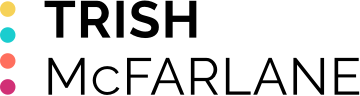

6 Comments
I would love to see these type of things covered at HRevolution
@Debbie- That’s a great idea. We will definitely incorporate some entry-level media courses. Love the comment. Pass the bacon….
Google media tools are definitely very helpful. I am starting my journey through social media and I am using Google reader to subscribe to blogs I find interesting. Google docs is a tool I began to use last semester to keep track of all the documents in my team, we also used it as a communication tool. I would recommend for anyone that is not using any of these great services that Google offers, to start using them. They are great to manage time and information and I plan to continue using them.
how useful – thanks Trish. I have a question please. Now that I am all google readered up – does that mean I can cancel all the direct email subs to blogs I have without losing contact with the blogs? i.e. they will still come to me but via google reader not my inbox? I hope my question is clear and I look forward to hearing from you.
Cheers – Doug
These Google tools are very useful! We are using Google Docs in our work for quite some time now. That’s true, it thus handle the most simple type of document needed to the most complex. It’s my fave as well.. This is such a good post Trish! =)
All the best!
-Lynne